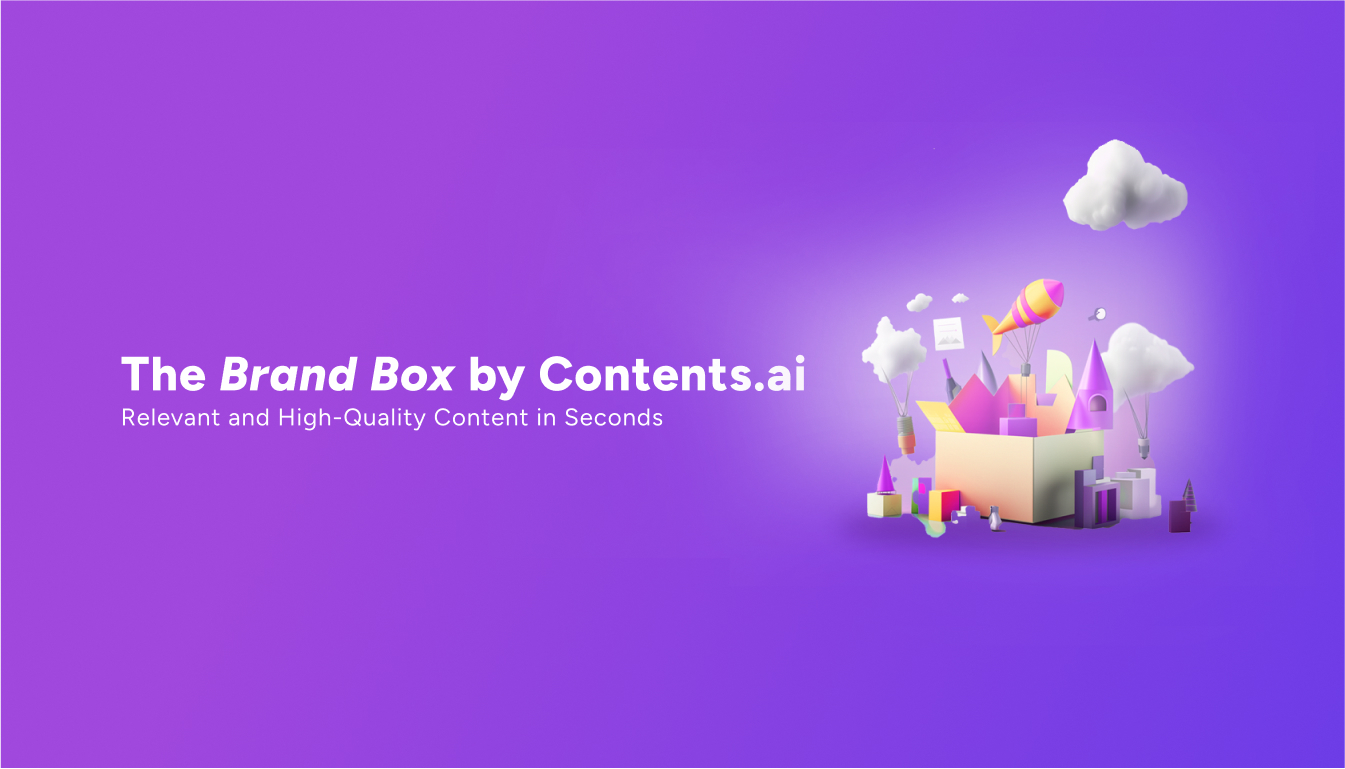Your narrative style deserves to stand out, and now it’s even easier to ensure that every piece of content,text, video, and audio, reflects your identity. Whether you’re creating SEO articles for search engines, social media captions, or marketing campaigns, the new Brand Box feature by Contents.ai captures the essence of your brand, extracting relevant information and automatically applying it to text and image generation.
Creating your Brand Box is simple and immediate
Enjoy:
- Over 60 AI tools to create quality content
- More time for creativity, stress-free
- Impactful content that attracts readers and visitors
All with just one click.
Just paste links, text, or upload files (.pdf) containing specific information, and Brand Box will integrate them, returning a text that is saved for easy use in the future. For every new piece of content you want to create, simply activate the Brand Box function for the chosen theme, and the information will be automatically applied to ensure consistency and quality.
How Does It Work? A Step-by-Step Guide
Here’s how to get started with Brand Box in just a few minutes:
1️⃣ Access your profile
Log into your Contents.ai account.
Click the profile icon in the top right corner, then select “Control Panel.”
From the menu, click on “Brand Box.”
2️⃣ Add Information
Click on “Add Brand Box” and choose how you want to enter your brand information:
- Add Link: Provide the URL for your website, product pages, or articles.
- Add Text: Write the company mission, product descriptions, or key details.
- Upload a File: Share brand guidelines, product specifications, or any relevant documents in PDF format. (This feature is currently available in English, Spanish, German, Italian, French, and Arabic.)
3️⃣ Analyze and Customize
Click on “Analyze” and watch Brand Box extract key information to create a 5-6 line summary that can be edited. After the analysis, you can edit, add, or remove details to fully customize the result. You can include elements such as the brand name, tone of voice, recurring phrases, or key names (e.g., the owner or the chef). Adapt everything to your needs—there are no limits with Contents.ai!
4️⃣ Name your Brand Box
Add a name for easy identification.
5️⃣ Save and Use
Click “Save.” Your Brand Box is now ready to be used for all text and image generations.
Why Use Brand Box? Practical Examples
- Example 1: Marco and His Shoe Brand
Marco uploads his website link and product descriptions to Brand Box. The next time he creates an SEO article on sustainable fashion to boost visibility on Google, the article will include all references to his company and his “handmade” shoes, positioning his brand as an industry leader. - Example 2: Startup Blog on Technology
A startup uploads the specifications of its solutions to create an article on the latest industry trends. Brand Box processes the key information in seconds and generates an article where the startup’s product details are seamlessly included as part of the narrative. - Example 3: Social Media for a Bar
The owner of a bar adds business information like the menu and promotions for his loyal customers. Now, every caption on his Instagram channel, written using Contents.ai, perfectly reflects the bar’s unique atmosphere: “Sip an ethical coffee in a space where community thrives.”
You can also include the tone of voice, writing style, recurring phrases, or other specific details, making every piece of content even more representative of your brand.
Key Features of Brand Box
✅ Customizable Summaries: Keep control over your brand’s narrative with customizable summaries.
✅ Time-Saving Automation: Focus on creativity while Brand Box handles the details.
✅ Consistent Brand Voice: No matter which tool you use—blog, ads, or captions—your brand’s tone always shines.
✅ Multilingual Support: Perfect for global brands, Brand Box works in 6 languages, making content management easier for a diverse audience.
How Brand Box Differs from Brand Voice
At first glance, Brand Box and Brand Voice may seem similar, but they are designed for different purposes:
- Brand Box focuses on storing and integrating key brand information (e.g., descriptions, products, services) into the content creation process. It ensures that all content aligns with your brand’s message and reflects its core values. Example: Marco, the owner of a shoe brand, uploads his product descriptions to Brand Box, which are automatically used in every blog or campaign, ensuring a consistent message.
- Brand Voice, on the other hand, analyzes the tone, style, and voice of your past content to understand how you communicate. It helps replicate that tone in future content so that each new piece feels like it was written by you. Example: A coffee shop uploads previous social media captions. Brand Voice learns the tone (e.g., friendly and community-focused) and applies it to future Instagram posts, maintaining the same atmosphere.
In short: Use Brand Box to define what your brand says or use Brand Voice to define how your brand says it.
Together, these tools ensure that your content not only remains consistent in messaging but also resonates with your audience in the right tone and style.
Ready to Transform Your Content Creation? Consistency, speed, and creativity – Brand Box is here to take your content to the next level.