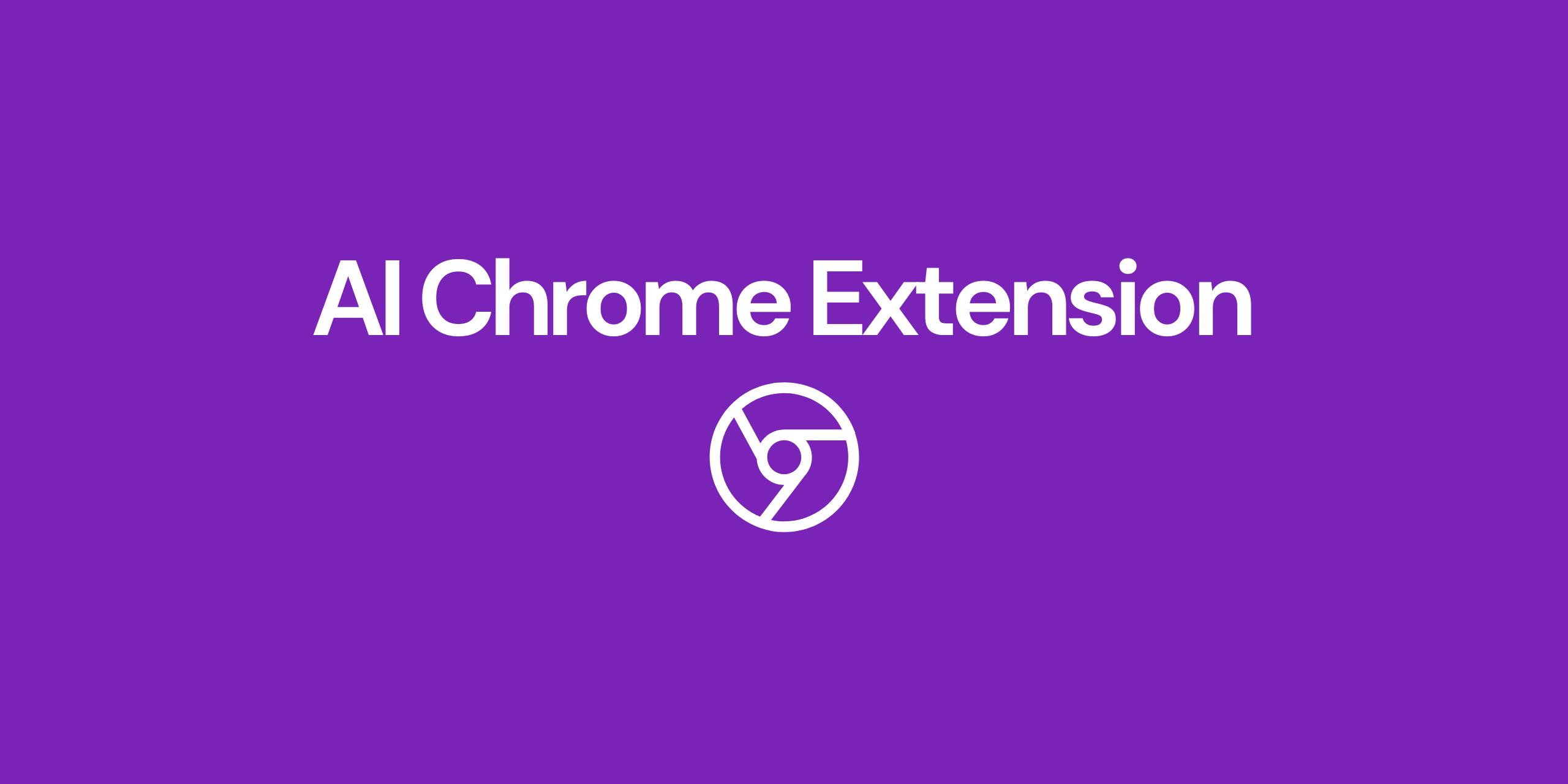In the digital age, quality writing has become an essential element in communicating effectively and professionally. Whether writing an email, an article for publication in a newspaper or online blog, or a post for social channels, knowing how to create clear, accurate, and engaging text is essential for success. To help you achieve this, we have developed a new AI Extension for Google Chrome – learn more here– that offers you ongoing support to improve every word you write online.
An AI Assistant Always Available
Get with just one click:
- Captivating content that grabs your audience’s attention
- Unmatched creativity for emotionally engaging content
- Trend-savvy copy to climb the search rankings
The AI extension for Chrome by Contents.ai is designed to be your personal writing assistant, always available directly in your browser. No matter what web page you are on, AI is ready to help you write and optimize your content in real time. This feature makes online writing not only easier, but also more efficient, allowing you to focus on what really matters: the message you want to communicate.
Key Features of the AI Extension for Chrome
- AI Chat Always On: The “Always On” feature allows you to access the AI Chat at any time to receive immediate assistance in creating, optimizing, and reworking your content. Writing a short social media update or a long article will happen more and more easily and naturally because you will have AI always ready to provide suggestions, translations and improvements.
- Full Integration with Gmail: For those who use Gmail, the AI extension for Chrome is an indispensable support. You can write, translate and refine your emails directly from the Gmail interface, using advanced tools that guarantee professional results in just a few clicks.
- Web Content Extraction and Reprocessing.: Tired of copying and pasting text from one page to another? With the “Extract and Rearrange” feature, you can transform the content of any web page into new, optimized texts without interruptions in your workflow.
Installation and Use: A Quick and Easy Process
The installation of the Contents.ai AI extension for Chrome is easy and intuitive.
- Visit the page of the extension on the Chrome Web Store
- Click on“Add to Chrome” and in a few moments the extension will be active in your browser.
- Once installed, you can use it, clicking on the extension icon,
- Start using the extension-it is available on every web page you visit.
Extension is not only a tool for improving your texts, but a true companion in your writing journey. With the continuous support of AI, you will no longer have to worry about errors or ineffective content. Every word you write will be optimized in real time, allowing you to communicate with clarity and precision, both in professional and personal settings.
Conclusions
Writing is a fundamental skill, and with the right assistance, it can be perfected easily and effectively. The AI extension for Chrome by Contents.ai is designed to offer you this support, improving the quality of your content on whatever web page you are on at any given time.
Don’t wait any longer: download the extension today!