Table of Contents
Get with just one click:
- Captivating content that grabs your audience’s attention
- Unmatched creativity for emotionally engaging content
- Trend-savvy copy to climb the search rankings
Google Analytics 4 is the latest incarnation of the widely used Google web analytics tool. But it’s much more than just a traffic tracking platform; it’s an indispensable resource for bloggers who want to deeply understand their users’ behavior and optimize their website based on this data.
Throughout this article, we will explore in detail how you can harness Google Analytics 4 to enhance your blogging endeavors. You will discover how to set up GA4, monitor web traffic, track conversions, analyze user behavior, and optimize your blog based on the gathered data. Whether you’re an experienced blogger or just starting your online journey, this article will provide you with a comprehensive guide to using GA4 effectively and maximizing your blog’s impact.
Get ready to transform your passion for blogging into a data-driven, successful endeavor.
Google Analytics: A Milestone in Data Collection

Google Analytics, a Google data analysis tool, stands as an indispensable ally in monitoring online activities, encompassing websites and social platforms. Free of charge, it provides detailed statistics about visitors to your websites and apps, enabling a precise evaluation of performance, both in absolute terms and in relation to your audience.
This powerful tool gathers data from various digital sources to create informative reports that paint a comprehensive picture of your online activity. With Google Analytics, you can closely examine user behavior on your website, gaining a clear view of your online marketing strategies and your site’s performance.
The importance of Google Analytics in your digital strategy is immeasurable. This platform offers a wide range of detailed data, from demographic information to the geographical origin of visitors. In an era where mobile browsing is predominant, you can also identify the number of visits from mobile devices, a crucial aspect in optimizing for Google’s mobile indexing.
However, it’s not enough to simply create an account on Google Analytics; it’s essential to configure your site settings carefully and define clear tracking goals, such as the number of conversions or the average session duration. Continuous data analysis allows you to adapt your marketing strategies and consistently improve your website to maximize online success.
In summary, Google Analytics is a widely adopted resource that provides valuable insights for online businesses. “It’s a beacon that lights the path to digital success, offering essential data to make informed decisions and shape the future of your online presence.
In the ever-evolving digital world, as we know, Google Analytics versions have undergone rapid changes over the years, culminating in the current edition, version 4.
Exploring the Advancements of Google Analytics: GA4 and Innovation in Data Analysis
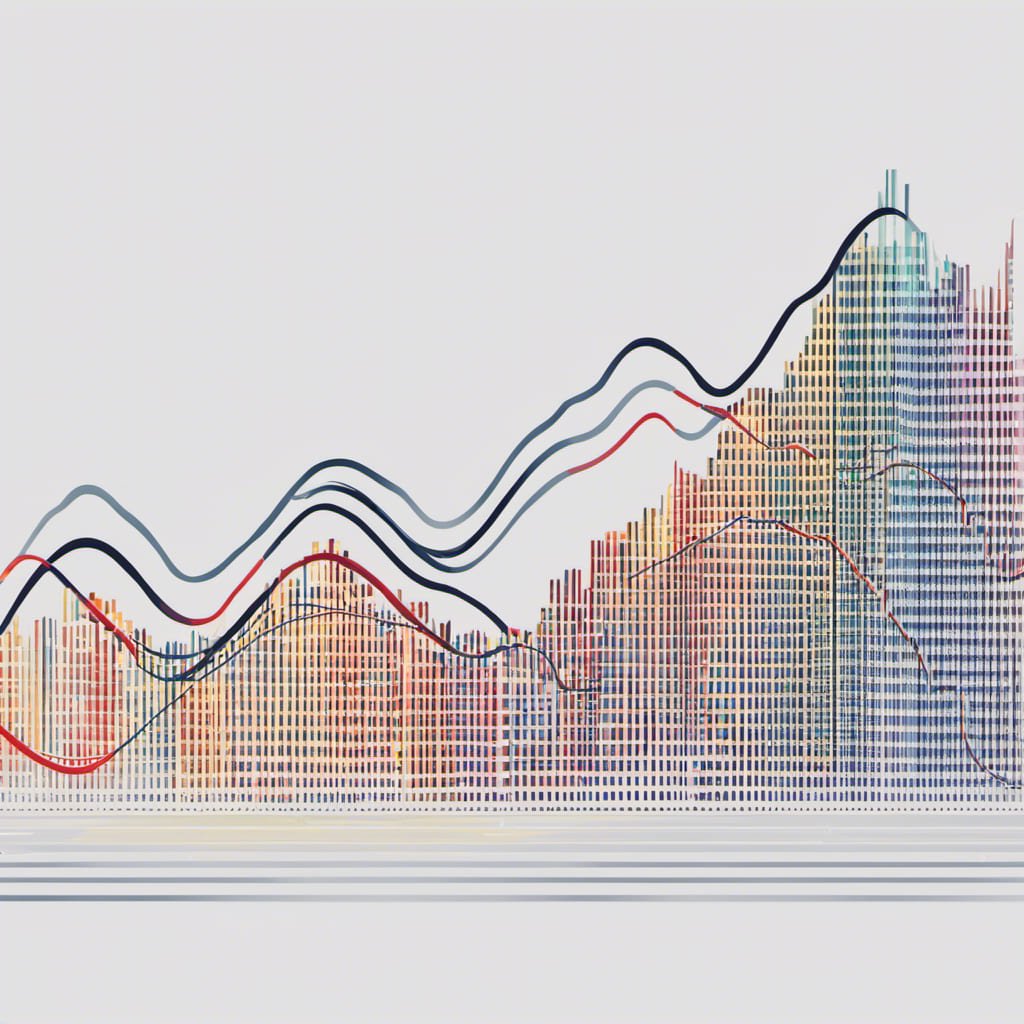
As mentioned earlier, Google Analytics stands as the cornerstone in the art of online data collection and analysis. This powerful platform provides a comprehensive overview of every aspect of your digital presence, from website performance to social media impact.
Over the years, Google Analytics has continually evolved, offering users a series of updates and versions. Now, with the introduction of Google Analytics 4, we are witnessing a true revolution that is completely redefining the landscape of online analytics, surpassing the well-established Universal Analytics version.
Google Analytics 4, or simply GA4, is not just a technological upgrade but a leap towards a new era of business analytics, shaped according to various goals and business models. This innovation stems from the need to create a tailored analytics ecosystem for the specific needs of businesses, with a strong focus on unprecedented customization.
Google’s key goal with this update is the adoption of increased standardization and automation in reports and events, accompanied by an absolute emphasis on machine learning. This means that you will not only have a clearer and more detailed view of your analytics but also the ability to intelligently adapt them to your business goals.
Google Analytics 4 represents a significant leap forward from previous versions, offering more detailed analysis, improved privacy management, and a focus on event tracking.
7 Key Features of Google Analytics 4
GA4 represents a true revolution compared to the previous version, Universal Analytics. The goal of GA4 is to provide an analytics ecosystem more suited to business needs, with a greater focus on standardization, report automation, and the significance of machine learning.
This new generation of Analytics can track the entire user journey, providing precise data on conversion and retention across various digital marketing platforms.
Event-Based Tracking: Unlike previous versions of Google Analytics, GA4 primarily relies on events rather than sessions. This means it can track user interaction with the site in more detail, including events such as button clicks, video views, and more. This evolution is significant as it allows website owners to gain an even more comprehensive overview of user actions on their site.
Cross-platform and cross-device tracking: Google Analytics 4 allows you to monitor users across various platforms and devices, including websites, mobile apps, and more. This provides a more comprehensive view of user behavior. For example, if a user visits a website from a desktop and later uses a mobile app, Google Analytics 4 will be able to track both interactions and provide a unified view of user behavior.
This technology also allows for identifying and segmenting different types of users, such as new visitors or users who have made a purchase. This information can be used to create targeted and personalized marketing strategies to effectively reach your audience. Thanks to the collected data, it’s possible to assess the impact of your actions and make improvements for even better results.
Machine Learning Implementation: This provides a variety of predictive-oriented metrics, useful for identifying relevant trends in data and anticipating customer behavior. This feature offers a range of tools that enable accurate predictions based on available data. Predictive-oriented metrics are measures that help us identify and understand significant trends in the data and predict customer behavior in the future.
Machine learning is particularly valuable for businesses as it enables them to adapt to future customer needs and make informed decisions based on data that can positively impact their business.
Privacy Enhancements: Google Analytics 4 is an advanced version of Google Analytics that has been designed with particular attention to privacy regulations. This new version offers various options to manage user consents and ensure that their data is collected in full compliance with privacy standards.
Furthermore, it can collect data in a more anonymous manner, even when cookies are not active. This means that it’s not necessary to have cookies enabled to track user behavior on the website. Another important feature of Google Analytics 4 is the use of machine learning to provide insights into user behavior. This means that the analytics system can process a vast amount of data and identify patterns and trends in user behavior.
These insights can be used by businesses to make informed decisions about marketing strategies and enhance the user experience on their website. In summary, Google Analytics 4 has been designed to comply with privacy regulations, offering user consent management options and the ability to collect data in a more anonymous manner, even without the use of cookies. Furthermore, with the use of machine learning, it can provide detailed insights into user behavior, enabling businesses to make informed decisions to improve their online presence.
Integration with Google BigQuery: Advanced users with a deep understanding of the system have the option to use integration with Google BigQuery for more advanced and customized analysis. Google BigQuery is a tool that allows efficient and fast querying of large amounts of data.
This integration enables users to access more complex data and achieve more accurate results through the use of advanced analysis functions. Google’s advertising platform is a series of tools and services offered by Google for advertising advertisers. This streamlined integration allows users to improve the performance of their advertising campaigns using data and insights derived from Google BigQuery.
In practice, advanced users can leverage the data collected from Google’s advertising platforms and use them for more detailed and customized analysis. For example, they can identify the most effective audience segments for their advertising campaigns, discover new business opportunities, and enhance ad targeting. In conclusion, integration with Google BigQuery provides advanced users with the ability to analyze and utilize data in a more advanced and customized way, thus improving the effectiveness of their advertising campaigns. This leads to a higher return on investment and a better understanding of audience behavior.
Predictive Analytics: This feature harnesses the power of machine learning to forecast future trends. This method relies on existing historical data and provides website operators with valuable insights and awareness so they can make more informed decisions.
Through predictive analysis, historical data is meticulously analyzed using machine learning algorithms to identify patterns, trends, and correlations. These historical data can include information such as sales volumes, user behaviors, customer preferences, market trends, and many other factors relevant to the website. Once significant patterns and trends are identified, predictive analysis uses this knowledge to predict the future behavior of the data.
This can include estimating increases or decreases in sales, identifying periods of high or low activity on the site, emerging user preferences, and many other crucial insights for website operators. The primary goal of predictive analysis is to provide website operators with an accurate and reliable overview of future trends so they can adopt effective strategies and plan accordingly. Thanks to this feature, website operators can make decisions based on current and relevant information, thus improving site performance and enhancing customer satisfaction.
Explore with GA4: The ‘Explore’ section of GA4 allows you to delve deeper into user insights and their navigation, helping to track key business metrics through filters and segments. Thanks to the ‘Explore’ section of GA4, you can analyze user characteristics in more depth, such as their geographical location, age, gender, or the type of device they use to access the website.
This can be particularly useful for gaining a better understanding of your target audience and adapting marketing strategies accordingly. Another important tool offered by the ‘Explore’ section of GA4 is segments. Segments allow you to divide the audience into specific groups based on certain characteristics or behaviors. Overall, GA4’s ‘Explore’ section is a powerful tool for gaining deeper insights into users and their behaviors.
Through the use of filters and segments, you can track key business metrics and gather valuable insights to improve marketing and promotional strategies.
Maximize Your Blog’s Potential with Google Analytics 4

We don’t need to list all the benefits that using Google Analytics 4 can offer to our blog. All we need to know is that Google Analytics 4 is a tool that provides detailed information about our blog’s users, such as their preferences, the time they spend on pages that interest them, when they access the site, and from where.
This information is extremely valuable for the success of our blog, and no blogger would want to do without it. For example, knowing our readers’ preferences allows us to create more targeted and engaging content for them, thereby increasing user engagement and loyalty.
Understanding how much time users spend on our blog helps us assess the effectiveness of our content and identify areas for improvement. For example, if we notice that users spend little time on our blog pages, we might review the quality of our articles or work on the website’s usability to make it more appealing and engaging.
Furthermore, Google Analytics 4 also allows us to know where users are accessing our blog from. This information is particularly useful for understanding which marketing channels or advertising campaigns are driving traffic to our site. We might, for example, discover that a certain number of users arrive at our blog through social media, while another group reaches the site through search engines. This enables us to optimize our marketing strategies and invest our resources more effectively and efficiently.
Moreover, thanks to Google Analytics 4, we can also track the conversion of the goals we have set. For example, if our goal is to get newsletter sign-ups or product sales, we can configure the goals to track how many users actually complete these actions. This feature is crucial for evaluating the effectiveness of our marketing strategies and making necessary adjustments to increase the conversion rate.
In addition, Google Analytics 4’s compatibility with mobile platforms is a significant advantage for blog owners. With this tool, we can analyze user interactions on smartphones and tablets, understand which pages are visited most through these devices, and adapt the browsing experience accordingly to ensure perfect usability on every screen size. This way, not only can we attract and engage more users through mobile devices, but we can also ensure that the blog provides an optimal browsing experience on all devices, increasing user satisfaction and reducing page abandonment rates.
Finally, another advantage of Google Analytics 4 is its ability to generate detailed and intuitive reports. Through the Analytics dashboard, all the information collected about blog visitors can be displayed clearly and organized, allowing for easy data analysis and interpretation. This provides an overall view of the blog’s performance, helps identify the most effective strategies, and enables informed decisions to continuously improve one’s work.
In conclusion, the use of Google Analytics 4 is indispensable for every blogger who aims for success.
Guide to Using and Installing GA4
Installing Google Analytics 4 on your blog is a crucial step in thoroughly understanding your visitors’ behavior and improving the effectiveness of your blogging strategy.
While Google provides helpful video tutorials for installing this software, we understand that it may seem challenging, but following a few simple steps will open the doors to a world of valuable data and insights.
In this guide, our aim is to provide a clear and accessible path for integrating Google Analytics 4 into your blog. Our goal is to make this procedure understandable even for those who are not experts in data analysis. Without delving too deeply into technicalities, we want to give you the essential knowledge to navigate confidently in the fascinating world of Analytics.
Once the installation is complete, you’ll have access to a wide range of data that will help you understand who your visitors are, where they come from, and how they interact with your blog. You’ll be able to measure the success of your posts, identify relevant trends, and make targeted improvements.
Don’t let the apparent complexity of Google Analytics 4 intimidate you. By following this guide, you’ll be able to harness the full potential of this powerful platform, turning data into informed decisions and continually improving your online presence. So, get ready to explore the world of Analytics and take your blog to new levels of success.
Initial Configuration of GA4: The Starting Point

Firstly, log in to your Google Analytics account and create a new property for your blog. Next, you’ll obtain a tracking code that you need to insert into your website’s source code. You can do this manually by modifying the HTML file or by using a specific plugin for your CMS. Once the code has been inserted correctly, make sure to verify the installation through the Google Analytics control panel. This will allow you to ensure that data is being tracked correctly and that your blog is ready to leverage all the features offered by Google Analytics 4.
In summary, to use this powerful analytics platform to monitor your blog’s performance and make informed data-driven decisions, you’ll need to:
- Create an account on Google Analytics;
- Define the property (your website);
- Add the Google Analytics tag to your site;
- Test the implementation.
If you want to add Google Analytics 4 to your blog, all you need to do is add the tracking code to your blog.
Web Traffic Tracking: Discover Your Audience
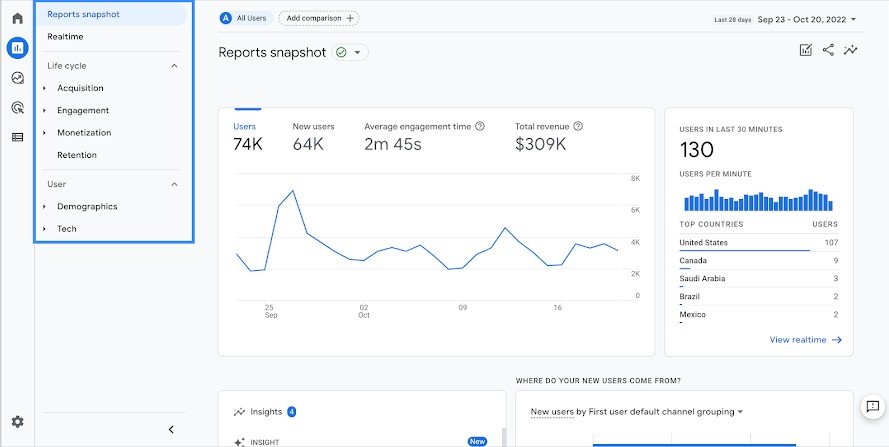
After verifying the installation of Google Analytics 4 on your blog, you’ll be able to insert the measurement ID into all pages of your website. This will allow you to track visitor activity on your site and access a wide range of features useful for evaluating your website’s performance. One of the first things you can do is analyze your blog’s traffic, which will provide you with detailed information about the number of visitors and how they interact with your content. You’ll be able to discover which pages generate more interest and identify those that may require further optimization.
Once set up, Google Analytics begins collecting data on your site. You can use the reports to monitor how users arrive at your site and what they do once there. Acquisition, engagement, and conversion reports will be essential for understanding user behavior.
With Google Analytics 4, you’ll have access to a series of detailed reports that will allow you to monitor your blog’s performance in detail. You can view metrics such as average session duration, bounce rate, and the number of pages viewed per session. These data will help you assess visitor interest and the effectiveness of your content.
In summary, you’ll have access to:
- Web traffic tracking;
- Utilizing key metrics to evaluate blog performance;
- Creating custom reports for blogging.
Conversion Tracking and Goals: Audience Analysis

Another interesting feature offered by Google Analytics 4 is audience analysis. Through this feature, you can obtain detailed information about your blog’s audience, such as age, gender, location, and the interests of your visitors. These data will allow you to better understand your target audience and customize your content based on your readers’ preferences and characteristics, aiding you in:
- Setting blogging goals with GA4;
- Creating custom conversion events;
- Analyzing conversion data to improve the blog.
User Behavior Analysis: Optimize Your Blog’s Engagement
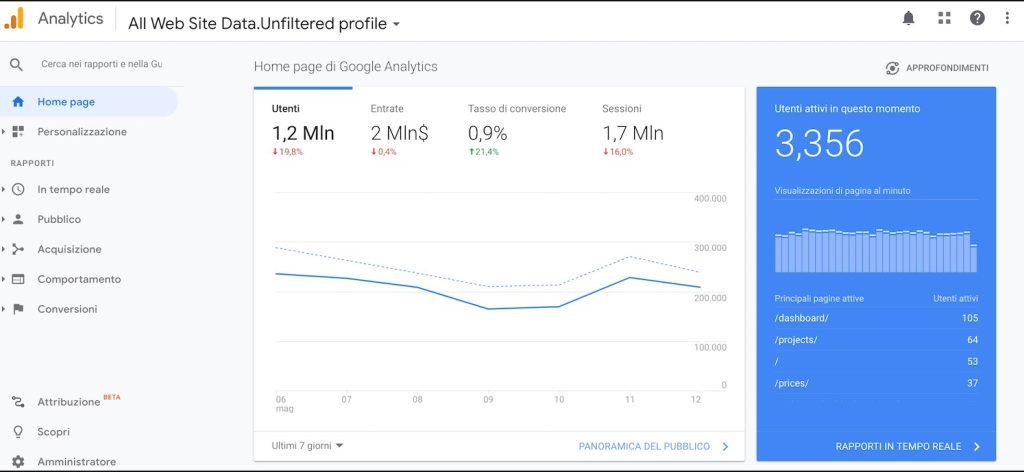
Source: – Semrush
With Google Analytics 4, you’ll be able to analyze the visitors’ journey within your blog, enabling you to better understand user behavior and optimize navigation. You’ll also be able to track events, such as button clicks or file downloads, to measure the effectiveness of your marketing strategies.
This way, you’ll have control over:
- How GA4 analyzes user behavior on the blog;
- Using event tracking to enhance the user experience;
- Optimizing landing pages based on behavioral analysis.
Reporting and Optimization: Innovation and Continuous Improvement
With Google Analytics 4, you can continuously and precisely monitor the optimization of your blog. You’ll be able to promptly identify any issues and make the necessary improvements to ensure top-notch performance. With this powerful analytics platform, you’ll have the tools needed to keep your blog constantly evolving and adapting to your audience’s needs.
It will enable you to:
- Using GA4 reports to detect issues on the blog;
- Implementing improvements recommended by GA4
- Continuous monitoring for successful blogging.
To delve deeper into the topic, read our previously published article on Monitoring and Analyzing Results.
Conclusions
In conclusion, the use of Google Analytics 4 in blogging has proven to be a fundamental step for today’s digital operators. This innovative platform is not just a powerful analytics tool, but a valuable guide that accompanies us along the path to online success.
We have explored how GA4 allows us to precisely analyze visitor behavior, evaluate the effectiveness of our marketing strategies, and continually enhance our audience’s experience. From the initial setup to creating specific goals, we’ve seen how each phase is essential to fully harness the potential of this platform.
In an era where data analysis is crucial for online success, Google Analytics 4 emerges as an indispensable tool for bloggers and digital operators of all experience levels. It enables us to make informed decisions, adapt our strategies, and transform our passion for blogging into a successful endeavor.
So, don’t hesitate. If you want to see your blog grow and thrive in the ever-evolving digital world, Google Analytics 4 is the companion you’ve been looking for. Embrace this innovation, learn to use it to its fullest, and prepare to reach new heights of success in your blogging journey.
Useful Resources: If you want to delve deeper into Google Analytics 4, we recommend:
- Google Analytics 4 for Beginners by Matteo Zambon
- Google Analytics course by Udemy
- Google Analytics 4 by Google
- Corso Digital Analytics & GA4 by Ninja Accademy
Also, read our article on 28 Best Blogging Tools
