Table of Contents
In the increasingly fast-paced and connected world we live in, the workflow represents the solid foundation on which to organize and plan a company’s growth.
Create in seconds:
- Blog articles and social media posts
- High-quality professional images and graphics
- Personalized translations and product descriptions
All tailored for you—original and fast.
A quick look around us is enough to understand how design, with its ability to capture attention, convey messages, and improve usability, plays a fundamental role in every sector. From the intuitive interfaces of our digital devices to design choices in the products we use daily, its influence is omnipresent.
But design also needs to follow a well-planned workflow. This article will delve deep into the crucial importance of the design workflow and illustrate how its impact goes well beyond aesthetics.
Join us on this journey to explore the world of design, discovering how its influence transforms the way we communicate, interact, and perceive the world around us, and how artificial intelligence enhances the workflow in the field of design.
Ready to highlight the essence of design workflow in the modern era? Then, let’s begin!
Exploring the Workflow: Meaning, Scenarios, and Optimization
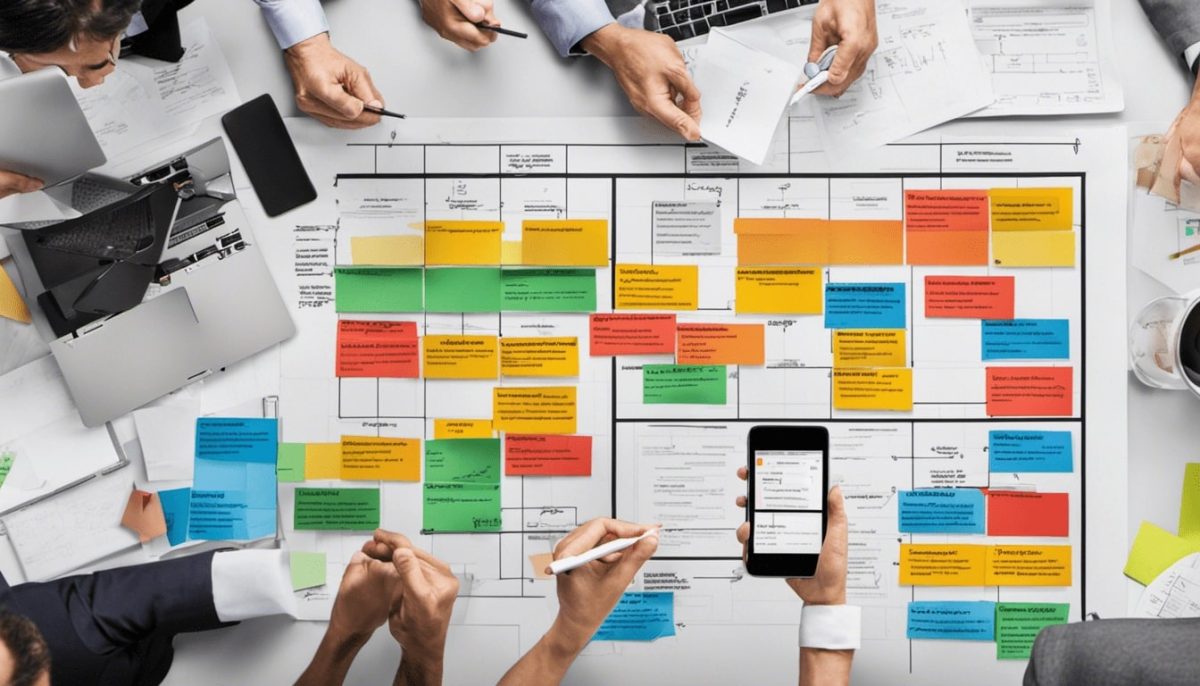
In the digital age, Design Workflow plays a crucial role and consists of the art of designing and optimizing a company’s internal processes. The term ‘workflow,’ focusing on creating digital models of business processes through streamlining and dividing them into different activities known as ‘tasks.’
The main goal of Design Workflow is to optimize performance and improve the efficient use of available company resources.
This approach is based on creating customized workflows that we adapt to the specific needs of each company. Indeed, using cutting-edge digital tools, we can automate business processes and improve internal collaboration, reducing waiting times, human errors, and increasing overall company efficiency.
In our approach to Design Workflow, we work closely with our clients to understand their specific needs and create tailored solutions for them. Using advanced digital tools, such as business process management software and online collaboration tools, we can create optimized workflows that allow companies to achieve better results more efficiently.
Design Workflow is a structured process used in various design sectors to guide the creation and development of projects and products. This process includes various fundamental stages such as:
- planning
- research
- ideation
- design
- review
- final production
- evaluation.
A well-structured design workflow is essential, in contexts such as graphic, industrial, web, product, and interior design, as it improves efficiency, ensures quality results, makes the process repeatable, and facilitates collaboration among different parties and resources involved.
Artificial Intelligence: Designer’s Assistant and Best Ally

Artificial intelligence is like a digital assistant working closely with designers, offering innovative solutions and speeding up the creative process. With AI, the workflow becomes more efficient and creative. AI allows us to simplify manual and repetitive tasks, such as color selection, image processing, layout optimization, and data analysis. This way, designers can focus on the artistic and emotional aspects of design.
Artificial intelligence revolutionizes the approach to graphic design, making it faster, more efficient, and astonishing. AI algorithms and models are trained to learn autonomously and perform complex tasks that previously required human creative genius. This means that AI not only offers innovative solutions and simplifies the work of designers but can significantly speed it up.
The presence of artificial intelligence in the design workflow enables high-quality results to be achieved in a shorter time. Furthermore, AI can suggest creative and original ideas, helping designers overcome any creative blocks. Thanks to its autonomous learning capabilities, AI can adapt to the preferences and needs of designers, offering personalized suggestions and continuously improving its performance.
Another advantage of AI in graphic design is its ability to analyze large amounts of data quickly and efficiently. This allows designers to obtain valuable insights into the performance of their projects and make data-driven decisions. Moreover, artificial intelligence can automate complex tasks such as data processing, allowing designers to save time and focus on more creative tasks.
For all these reasons, artificial intelligence represents an exceptional opportunity for modern designers.
Successful Projects: The Central Role of Design Thinking

Design Thinking is an innovative method for problem-solving that relies on creativity and empathy. Unlike other traditional approaches, Design Thinking focuses on understanding the needs of the people involved in the problem and finding innovative solutions to meet them.
This methodology is not only for designers but can be applied in various professional situations. It can be used to design new products, improve existing services, develop business models, and even in personal projects. In practice, Design Thinking is suitable when faced with complex and unsolvable problems using traditional problem-solving methods.
There are several reasons to use Design Thinking. First, it helps optimize workflows, promoting the improvement of operational innovation processes. Moreover, it allows for more effective strategic decision-making, providing a comprehensive approach to addressing complex issues. In the business context, the ability to innovate is crucial to remain competitive in the market and adapt to ongoing changes.
Additionally, Design Thinking promotes the development of empathy, encouraging an inclusive attitude and promoting teamwork and collaboration. These aspects also make it a valuable methodology in education, helping students develop critical thinking, creativity, and cooperation skills.
The Design Thinking process consists of five main stages:
- Empathize
- Define
- Ideate
- Prototype
- Test
These phases are not linear but iterative, continuously evolving to improve proposed solutions. The order of these phases can be adjusted based on project requirements, and some phases can be carried out simultaneously. Outlining and planning a workflow can help keep the end goals in focus by involving people with different skills and backgrounds, stimulating creative thinking and generating innovative solutions.
This open and inclusive approach helps overcome the limitations of traditional thinking and leads to more effective and original solutions.
Smart Design: The Role of Automation
Artificial intelligence has brought and continues to bring a revolutionary transformation to the field of graphic design, offering designers the opportunity to harness its full potential to achieve remarkable results.
With AI, the work of designers becomes more efficient and effective, speeding up creative processes and enabling the automatic generation of visual content.
Using artificial intelligence, designers can easily recognize and manipulate images, simplifying image organization and editing. Furthermore, AI enables the creation of intelligent graphic layouts that adhere to predefined design criteria, ensuring high-quality results in less time.
Leading companies like Apple and Google have already recognized the potential of AI in graphic design and have launched AI-based tools for creating professional visual content. These tools empower designers to fully utilize the capabilities of artificial intelligence, enabling them to create innovative and high-quality projects.
Given the rapid evolution of AI, to remain competitive in the graphic design industry, professionals must stay updated and acquire specific skills through courses and master the use of available tools. Designers who can effectively harness artificial intelligence will stand out and offer innovative and high-value services to their clients.
While concerns may exist, artificial intelligence is not a threat to the creativity of designers but a powerful tool that supports the creative process, allowing them to focus on more creative and original ideas. With the help of AI, designers can significantly reduce the time needed to complete a project, optimizing processes and enabling greater productivity. Additionally, artificial intelligence can suggest creative and original solutions, offering new perspectives and stimulating the creativity of professionals. However, it’s worth repeating that using AI in graphic design requires in-depth knowledge and mastery of its tools and techniques.
Revolutionizing the Design Workflow: AI in Action
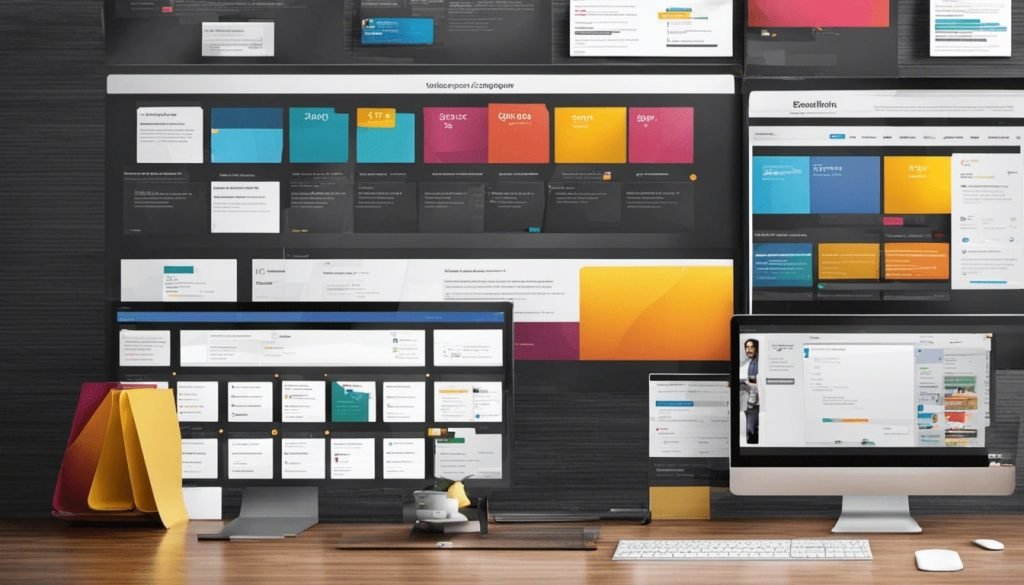
The design workflow, as one can easily infer, is particularly important in the digital age we live in, as digital technologies have enabled greater flexibility and automation in business processes.
In our approach to workflow design, we work closely with our clients to understand their specific needs and create tailor-made solutions for them. Using advanced digital tools, such as business process management software and online collaboration tools, we can create optimized workflows that allow companies to achieve better results more efficiently.
“Using advanced digital tools, which we have discussed in this article, we can help companies outline their workflow, optimize their internal processes, improve performance, and enhance overall efficiency. A personalized approach ensures that the solutions created are perfectly tailored to the specific needs of each company, allowing them to achieve better results more effectively.
Artificial intelligence and workflow are increasingly offering professionals innovative tools and solutions to expedite, empower, and refine their work. From a practical and operational standpoint, in which stages of the designer’s creative process is the workflow useful?
Let’s find out together!
1. Creating Materials
Artificial intelligence is a technology that allows designers to simplify and automate the creation of images, illustrations, and graphics. With advanced tools like Adobe Sensei, it’s possible to use machine learning algorithms to generate original content that reflects their style or client’s requirements.
Today, designers no longer have to manually create every visual element from scratch; they can use Artificial Intelligence to automatically generate basic guidelines and focus on details and artistic expression. This means saving precious time, avoiding repetitive tasks, and concentrating on more strategic aspects of creation.
Another advantage of AI in image and graphics creation is the ability to generate original content based on specific input. For example, if a designer needs to create a series of images for a website or an advertising campaign, they can simply provide specific requirements to artificial intelligence, and the software will automatically generate images based on those parameters. This makes the work of designers more efficient and precise, allowing them to meet client demands quickly and in a personalized manner.
It’s thanks to artificial intelligence that designers have the ability to automate the creation of images, illustrations, and graphics, saving time and allowing them to focus on more strategic aspects of their art.
2. Identifying and Editing Visual Elements
Another critical aspect of artificial intelligence is enabling automatic image analysis and interpretation. With AI, it’s possible to identify objects in a photo, simplifying the process of image searching and editing.
Using AI in image analysis can save valuable time when searching for specific objects within an image, a task that used to require lengthy and laborious manual analysis but is now done automatically and instantly by AI.
Moreover, AI streamlines the management of large quantities of images. Think, for example, of a large company’s photo archive. With artificial intelligence, it’s possible to automatically assign tags to images, identifying objects within them. This organizes images more neatly and makes them easy to find based on desired features.
Finally, AI simplifies necessary image edits. For instance, if you need to change the color of a specific object in an image, artificial intelligence can automatically recognize that object and apply the desired change quickly and efficiently.
3. Automatic Generation of Graphic Structures
Artificial intelligence, with its machine learning and data analysis capabilities, can analyze key design elements like layout, empty space, color, and typography, and automatically create layouts that meet these criteria.
This feature opens up a wide range of opportunities for designers. For example, they may be able to generate various layout options more quickly for a project, saving valuable time during the ideation phase. Furthermore, using artificial intelligence can lead to original and innovative solutions that may not have been initially considered.
In addition to providing greater efficiency and flexibility, artificial intelligence can also help designers improve the quality of their work. By employing machine learning algorithms, artificial intelligence can analyze data and feedback on previous layouts, identify successful patterns, and suggest improvements for even better results.
However, it’s important to emphasize that artificial intelligence is only a creative tool that collaborates with human intellect, with the final decision-making process remaining in human hands.
4. Customization
Artificial intelligence allows designers to create personalized experiences on a large scale. Through it, it’s possible to create websites that automatically adapt to user preferences, offering a unique experience for each visitor using advanced algorithms that analyze data collected during site navigation.
AI can detect user behaviors, such as the most viewed content or the topics of greatest interest, and use this information to personalize the site’s display intuitively.
For example, a website with integrated AI can detect whether a user prefers visual or textual navigation and adapt the site’s interface and layout accordingly to meet their individual preferences. Furthermore, AI can consider factors like the user’s preferred language, geographical location, or the device used to access the site.
This personalization capability ensures an engaging and relevant user experience for each visitor, increasing satisfaction and promoting greater engagement with the website. AI, therefore, represents a powerful tool for improving user-website interaction, ensuring a tailored and highly personalized browsing experience.
5. Enhancing the User Experience
Another fundamental aspect of AI in graphic design is the customization of experiences. AI can adapt websites to user preferences on a large scale, allowing for a better browsing experience and deeper engagement with content.
Designers can leverage AI to test the usability of their projects, enabling the timely identification and resolution of any issues.
AI, with its learning and adaptability, offers innovative solutions that synergize with creative work. This collaboration between human creativity and AI potential is the beating heart of modern design, making possible what once seemed like science fiction. In the world of contemporary design, all these activities find a valuable ally in the wide range of AI-based tools and software. These tools, made available through digital evolution, play a fundamental role in supporting designers in multiple tasks. You can delve into the topic by reading our article on AI tools for Graphic Design.
Conclusions
In conclusion, integrating artificial intelligence into your design workflow can be a true springboard for productivity and efficiency. We’ve explored how AI can optimize various phases of the process, from content generation to data pattern recognition.
Always keep in mind that adopting AI requires ongoing training and adaptation to new technologies. It’s important to stay up-to-date with the latest developments in AI and make the most of them to gain competitive advantages.
It’s essential to highlight that, while AI can automate many activities, its true potential emerges when it collaborates with human creativity. Designers, copywriters, and other creative professionals can use AI as an ally, delegating repetitive tasks and focusing on more strategic and conceptual aspects.
Innovation is the key to staying competitive and creating products and services that fully meet market needs.